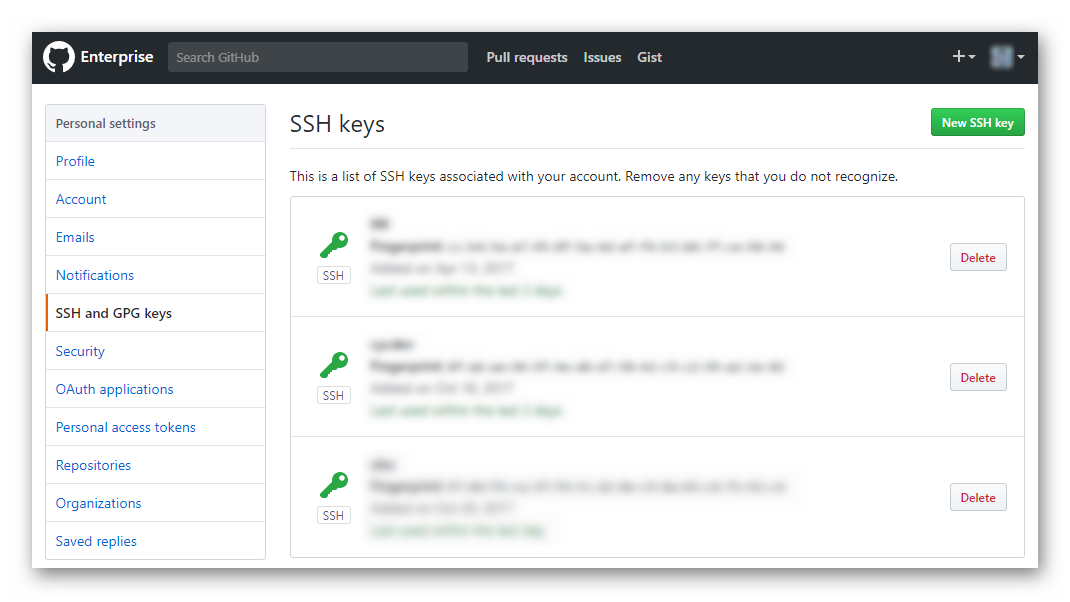Config SSH of GitHub
While using the GitHub or GitHub Enterprise on Linux, here is the general way to config the SSH key.
Before all, trying the git clone command, the output will be like this:
Permission denied (publickey).
fatal: Could not read from remote repository.
Please make sure you have the correct access rights and the repository exists.
Yes, permission denied as no key or password provided. So we use command ssh-keygen to generate a pair of public/private keys.
root@ubuntu1604:~# ssh-keygen
Generating public/private rsa key pair.
Enter file in which to save the key (/root/.ssh/id_rsa):
Enter passphrase (empty for no passphrase):
Enter same passphrase again:
Your identification has been saved in /root/.ssh/id_rsa.
Your public key has been saved in /root/.ssh/id_rsa.pub.
By default, the key will store in /username/.ssh/. You can leave the passphrase empty.
Next step is to copy the public key to the GitHub, check the key via cat /username/.ssh/id_rsa.pub, copy it.
Then go to the GitHub Personal Settings to add a new SSH key.
All done!
But, if the SSH agent did not start automatically, you need to start it via command:
eval `ssh-agent`
ssh-add
Thanks!